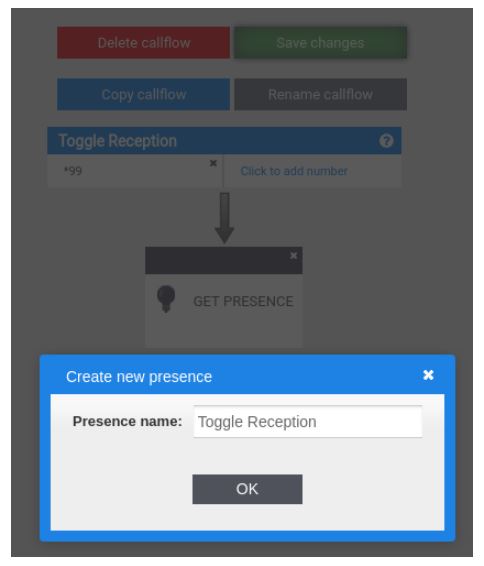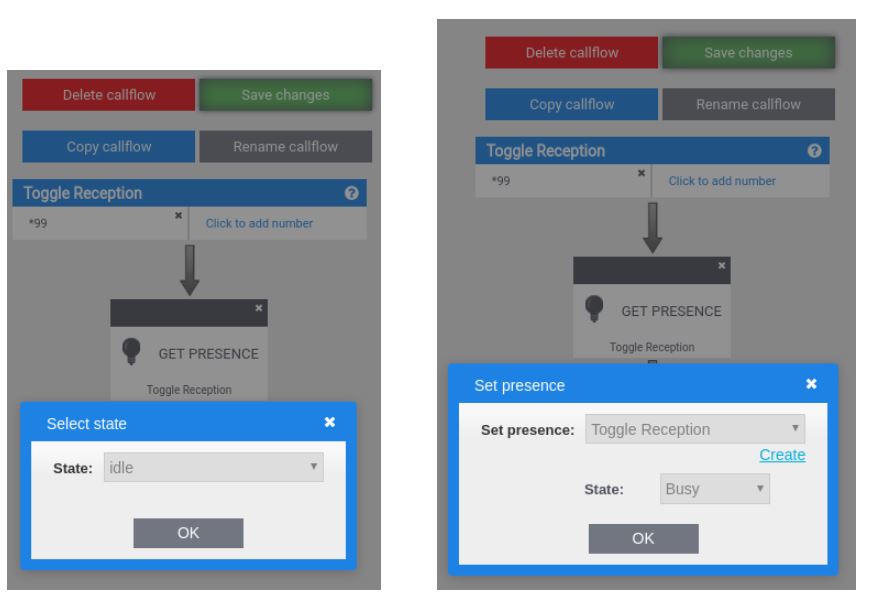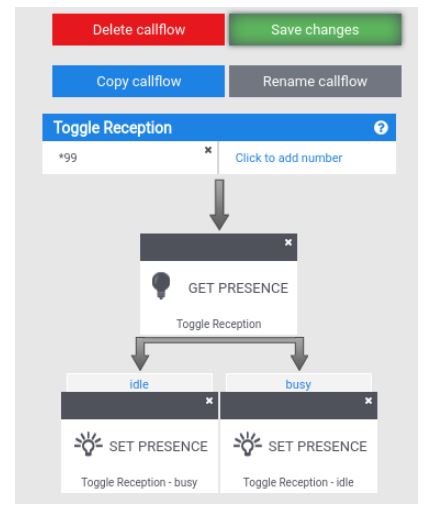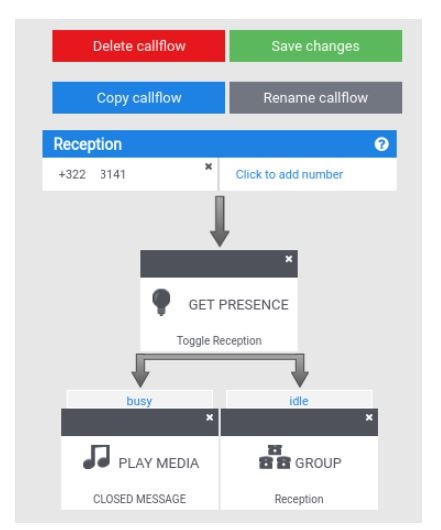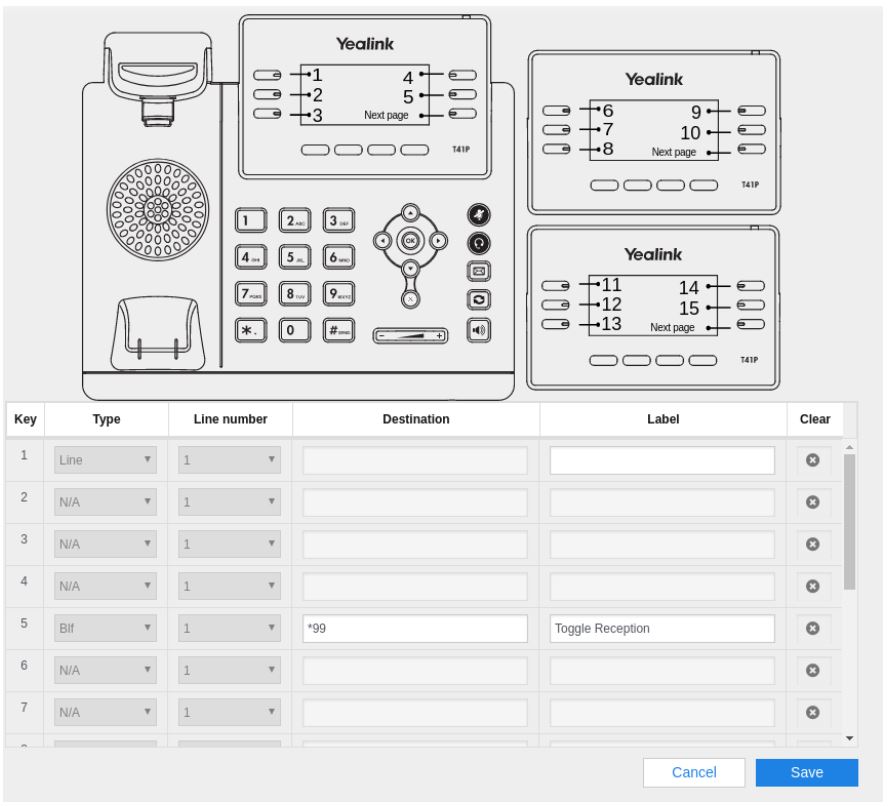Manual presence
It is possible to define a custom BLF on the phone to change the behavior of the callflows. Concretely, the callflow behavior is changed if the BLF on the phone is RED or GREEN.
Several business cases are possible, like a calendar bypass, a manual open/close for the main company number, the monitoring of a call forwarding.
1. Create a callflow to toggle the BLF
Make a new callflow, assign it a number. That number will be used to activate the function. Drop the Get presence module on the callflow and create new presence.
Select the first state of the BLF and set the action it should trigger when it is hit.
Set also what happens when the BLF is hit again. You should arrive at something like this :
You have to insert a media file after the ‘Set presence’ indicating that the function was activated. This will give an audio confirmation to the user that the action was done and avoid to receive an error message on the phone.
2. Use the ‘get presence function’ you created to take decisions inside your callflow
Note: When you create the presence, the state is automatically set to busy.